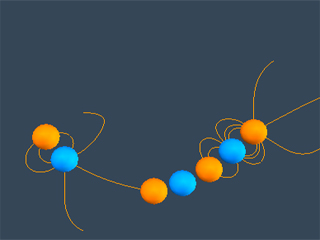|
SECTION : Interacting Charges
|
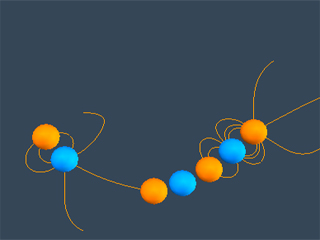 |
|
| SUBJECT:
The Electrostatic Zoo |
|
| NOTE:
You must be connected to the Internet the first time you view this simulation, at which point the codebase for all the simulations will be downloaded to your computer. This process make take a few minutes, as the codebase is roughly 9MB in size. Subsequent viewings of the applets will run from your local copy. |
|
DESCRIPTION:
The Electrostatic Zoo simulates the interaction
between charged particles, and illustrates the electric
fields generated as a result. Charges in the Zoo interact
via the Coulomb force, with a Pauli repulsive force
at close distances and a damping force proportional
to velocity. The fields can be visualized in two ways:
a "grass-seeds" representation (click on "Grass
Seeds "), or a traditional vector field representation
(adjust the "Field Visualization" slider),
in addition to the real time renderings of the local
field around each particle.
Use the Start button to start simulation. Use Pause button
to pause simulation. Click and drag on any particle
to change its position. Use "Grass Seeds"
to get a "grass-seeds" representaton of the
electric field. Use "Equipotential Lines"
to get a representaton of the electric potential field.
Select and click "remove" to remove charge.
Use "Add Random Positive" and "Add Random
Negative" to add a positive or negative charge,
respectively. Use "Toggle Field Lines on Selected"
to toggle fieldlines on the selected charge(s). Control-click
to select multiple charges.
YouTube Preview
|
|
| |
|
| Start Java3D
Simulation
Guide to Starting Simulation |
|
|
| |
|
|
| |
|